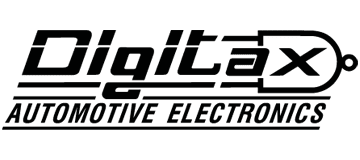Digitax-f2-manual <CLICK HERE>
We are in no way affilliated with Digitax, we can not help with advice nor have the information on how these meters work, Please consult the manual below for info only. Don't call us for info please!
Taximeter F2 Standard F2 RTC
Basic Digitax Operations
The Digitax taximeter has five keys: OP, K1, K2, K3, K4
The taximeter has three working modes: For Hire, Hired and Stopped.
The taximeter’s working modes are selectable by pressing the OP button in the following sequence:
OP
In any of the the above taximeter’s working modes (FOR HIRE, HIRED, STOPPED), the other four keys K1, K2, K3, K4 will exploit a different function, as described below:
For Hire
Hired
OP
Stopped
OP
|
Taxi in “FOR HIRE” When the Taxi is parked or it moves without any passengers, the driver selects the For Hire position. Once the taxi starts the trip, the taxi driver selects the Hired position using the OP key. |
K3 – Shows Date and Clock (RTC Only) K4 – Shows Year (RTC Only) OP – Selects Hired |
|
Taxi in “HIRED” The “Taxi” roof sign will turn off and the taximeter starts the fare calculation by distance or time. At the end of the trip, the taxi driver has to select the Stopped position using the OP key. |
K1 – Next Tariff (if enabled) OP – Selects Stopped |
|
Taxi in “STOPPED” other extras to the fare (if enabled). The taxi driver then presses OP to return to For Hire. |
K1 – Insert Special Extras (if enabled) K2 – Insert Extra No.3 (if enabled) OP – Selects For Hire |
Turning the Meter Off
On the 32 Block F2 and F2 RTC meters the meter can be turned off by pressing the K2 and K4 buttons at the same time. The only exception to this is on the 4 Block F2 where the K1 button will turn the meter off.
The meter can be turned on again by pressing the OP button.
Select For Hire position.
Press K1 and K3 together.
The signs “FOR HIRE” and “STOPPED” are lit up.
The big display shows the Day number on the left, and the Month number on on the right.
The small display shows the Time in Hours and Minutes.
Day Month
How to set Time and Date (RTC Version only)
Press K1 to set the Day number.
Press K2 to set the Month number.
Press K3 to set the Hour number (24 hour clock). Press K4 to set the Minute number.
Press OP to set the Year.
Press K1 to increase the Year number. Press K2 to decrease the Year number.
Hour Minutes
Please Note: The ability to set the time and date may have been disabled depending on the setup of the meter.
How to Convert the Local Currency into Euros and Vice Versa
(if enabled)
In Hired and Stopped modes press the K3 key to toggle from the local currency to Euros and vice versa.
Memory Functions
The taximeter records and keeps data in 2 memory blocks, each divided into 7 sections. Block 1 can be read and erased freely, Block 2 can only be read. The memory sections correspond to:
Index 1 – Total Number of Trips
Index 2 – Total Units
Index 3 – Total Miles in Hired/Stopped Index 4 – Total Miles
Index 5 – Hours in Waiting Time
Index 6 – Income by the Fare
Index 7 – Income by the Extras
Memory Data
Memory Block
Memory Index
Number
How to Read the Memory Content
- Select the For Hire position.
- Press K2 and K1 together
- The “FOR HIRE” sign will start blinking and the extras display will show the memoryindex.
- K2 increases the index number.
- K1 decreases the index number.
- K3 toggle between Block 1 and Block 2.
- Press OP to end the memory reading and return to For Hire.How to Print the Memory Content(if a printer is attached)
- Select the For Hire position.
- Press K2 and K1 together
- The “FOR HIRE” sign will start blinking and the extras display will show the memoryindex.
- Reach the memory index 5 by pressing the K2 key.
- Reaching location 5, press the K4 key to print out the content of both Block 1 and Block2. The “FOR HIRE” sign will stop blinking and the printer will start.
- Press OP to end the printing procedure and go back to the For Hire position.How to Erase the Memory Content
- Select the For Hire position.
- Press K2 and K1 together
- The “For Hire” sign will start blinking .
- Reach the memory index 6 by pressing the K2 button
- Press K4. This will erase Block 1’s content and, if a printer is attached, will print outMemory Block 1 and 2.