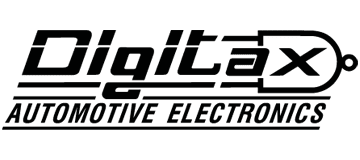Child car seats: the law
When a child can travel without a car seat,
A child aged 3 or older can travel in a back seat without a child car seat and without a seat belt if the vehicle doesn’t have one.
In most cases, children under 3 must always be in a child car seat.
The rules are different if:
- the child is in a taxi or minicab,
- the child is in a minibus, coach or van,
- the child is on an unexpected journey, for example an emergency,
- there’s no room for another car seat,
Taxis and minicabs (private hire vehicles).
If the driver doesn’t provide the correct child car seat, children can travel without one – but only if they travel on a rear seat:
- and wear an adult seat belt if they’re 3 or older,
- without a seat belt if they’re under 3.
Minibuses and vans:
Minibus or coach drivers and companies don’t have to provide child car seats.
You must provide your own if you want to make sure a child has one.
Coaches:
Children can travel without a child car seat or seat belt, if they’re not available.
Minibuses:
All children must travel in rear seats (any seats behind the driver) if a child car seat or an adult seat belt isn’t fitted.
Children aged 3 or older must:
- use a child car seat if there’s one available in a minibus
- use an adult seat belt if child car seats are not fitted or are unsuitable
Vans:
The rules for vans are the same as for cars.
Unexpected journeys
If the correct child car seat isn’t available, a child aged 3 or older can use an adult seat belt if the journey is all of the following:
- unexpected
- necessary
- over a short distance
You can’t take children under 3 on an unexpected journey in a vehicle without the correct child car seat, unless both of the following apply:
- it’s a licensed taxi or minicab,
- the child travels on a rear seat without a seat belt.
No room for a third child car seat
Children under 3 must be in a child car seat, Child safety in taxis is essential
If there’s no room for a third child car seat in the back of the vehicle, the child must travel in the front seat with the correct child car seat.
Children aged 3 or older can sit in the back using an adult belt.
Information from the https://www.gov.uk/child-car-seats-the-rules Website